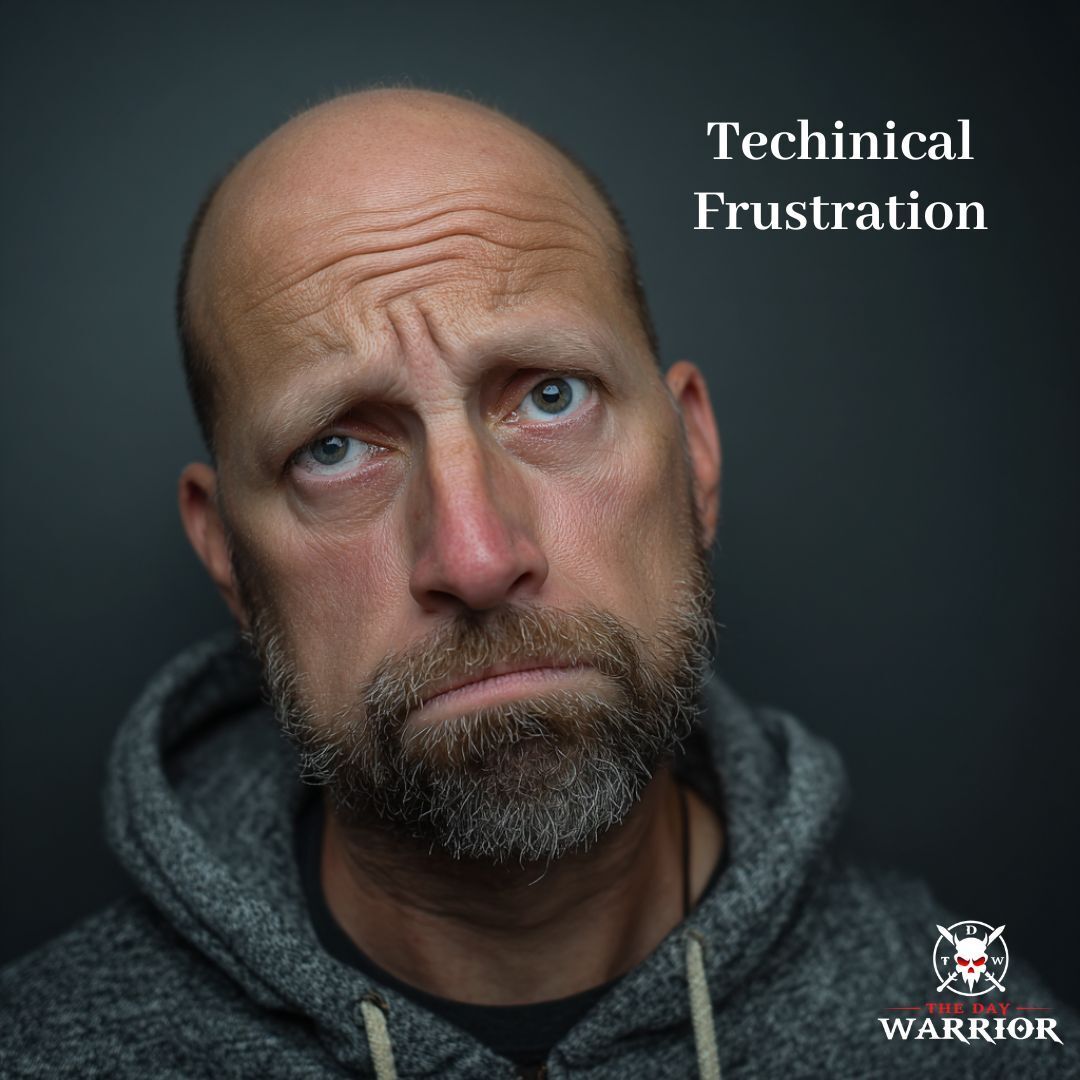
To my Day Warrior Subscribers,
First, thank you for showing up week after week. I genuinely appreciate your support, and I enjoy creating these newsletters for you. My hope is always the same—that what I share helps you become a better version of yourself. And honestly, your encouragement pushes me to improve as well. Writing for you every week helps me add to my skill stack and become a little better every day.
That said, I need to address something important. It’s been brought to my attention that some of my newsletters are being flagged as “dangerous posts.” Yikes!
If you’re opening my newsletter in Gmail through the web browser, you may see a warning message at the top of the email that looks like this:
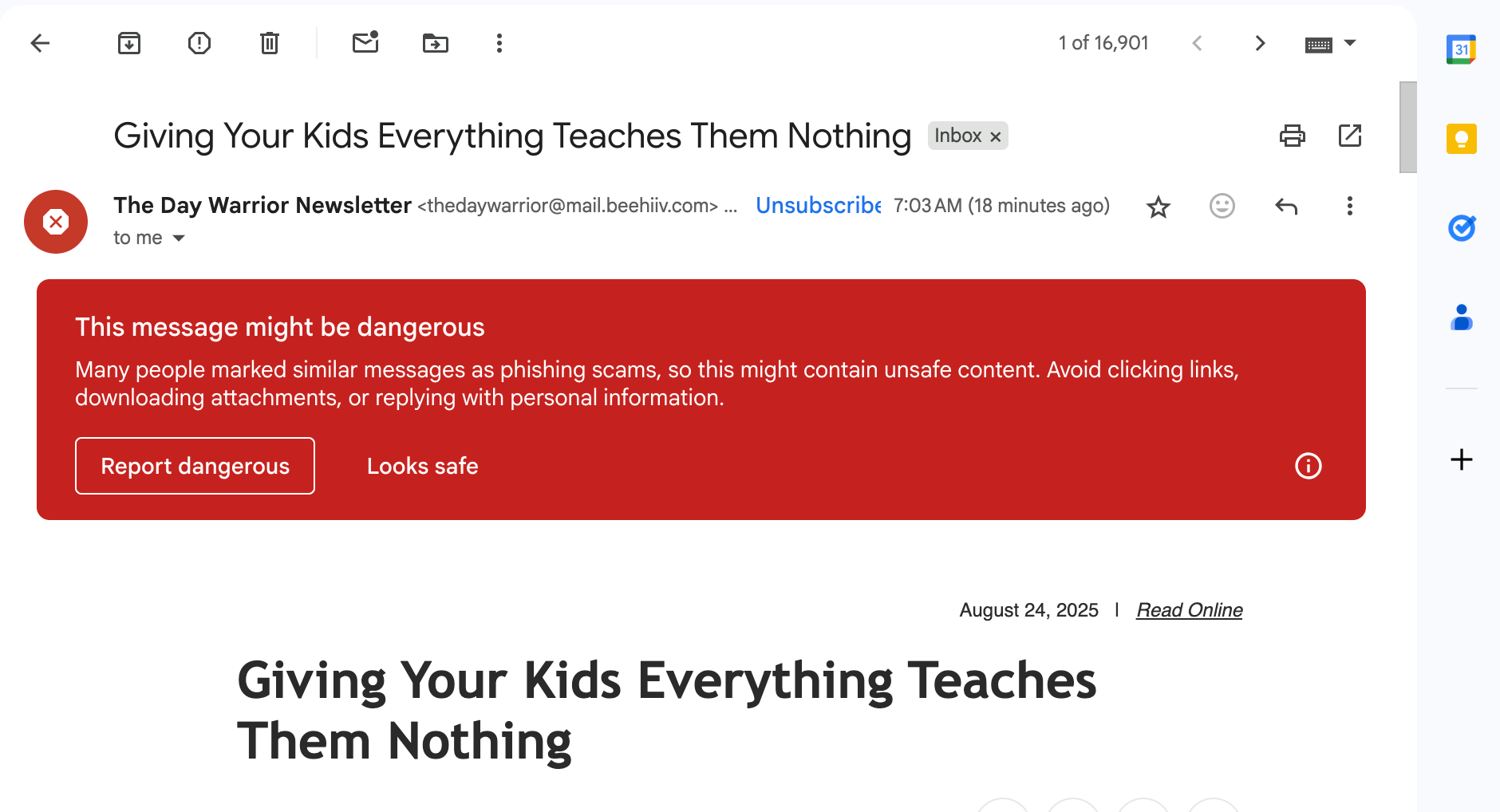
I have been researching this issue and working with Beehiiv.com to resolve it. This is an issue because Google has flagged some users sending from the domain beehiiv.com.
Per Perplexity and other AI search engines, I am getting the following summary:
Gmail displays the warning “This message seems dangerous” and suggests that the sender’s account may have been compromised when it detects signs that an email may be phishing, malware, or from a potentially hacked account.
Here’s why this is happening to Beehiiv emails:
• Sender Reputation and Spam Complaints: If many recipients mark beehiiv emails as spam or phishing, Gmail’s filters may start flagging all emails from beehiiv’s sending domain as risky. Multiple recent reports indicate users are getting unsolicited beehiiv emails or newsletters they didn’t sign up for, leading to negative sender reputation and triggering spam/junk filters.
• Suspicious Links or Formatting: Gmail flags emails that contain suspicious or unsafe links, link masking, or redirect URLs as dangerous because such patterns are often associated with phishing attempts. Even legitimate newsletters with poorly formatted links can trigger these alerts.
• Authentication Failures: If beehiiv (or the sender using beehiiv) has misconfigured SPF, DKIM, or DMARC records—the authentication protocols that verify email origin—Gmail may distrust the email source and show the warning. A common issue with beehiiv is misconfigured DKIM/DMARC, which makes Gmail suspect the sender’s account may be spoofed or compromised.
• Compromised or Shared Sending Infrastructure: Because beehiiv uses a shared sending domain for many newsletters, a single compromised account or repeated spammy behavior on that domain negatively impacts all users. If scammers/phishers abuse Beehiiv to send malicious emails, Gmail may flag future emails from the platform even if they are legitimate.
In summary, for Beehiiv, this is likely due to a combination of spam complaints, authentication failures, shared infrastructure risks, and an increase in phishing attempts targeting Beehiiv users.
I have some steps to follow from Beehiiv on how to change my newsletter domain from Beehiiv.com to thedaywarrior.com, and I will implement them. I hope to resolve this issue soon, but I am being cautious in implementing these changes to avoid impacting any other services I host.
The Day Warrior
